💕Generating in DMs
How to generate using Nai in DMs on Telegram.
Step 1 - Search for @NaiSD_bot on Telegram
Using the search bar, search for @NaiSD_bot and click start to begin.
Or, click here to message Nai.
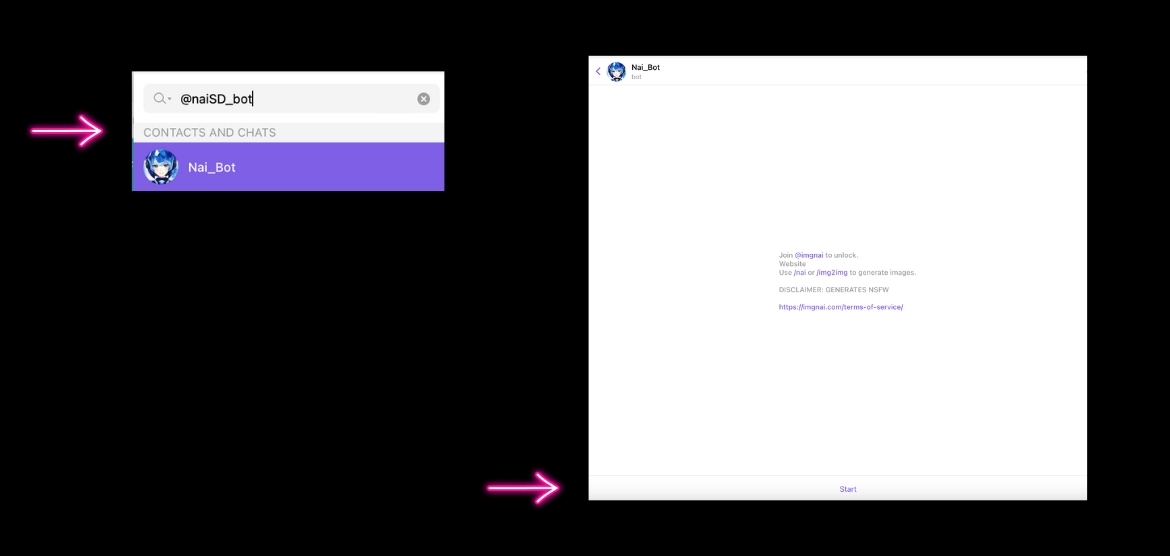
To double-check that you're using the right bot, you can also navigate to the imgnAI Community and click on the bot from there.
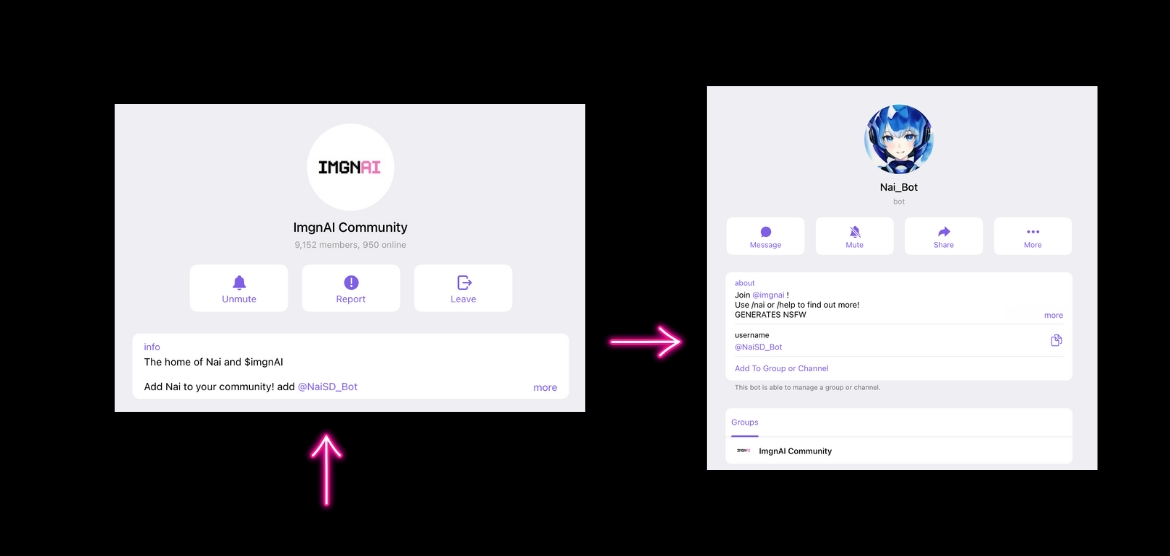
Step 2 - Generate!
Once you click start, you can generate art using Nai.
Just type /model + prompt to generate amazing art in the DMs.
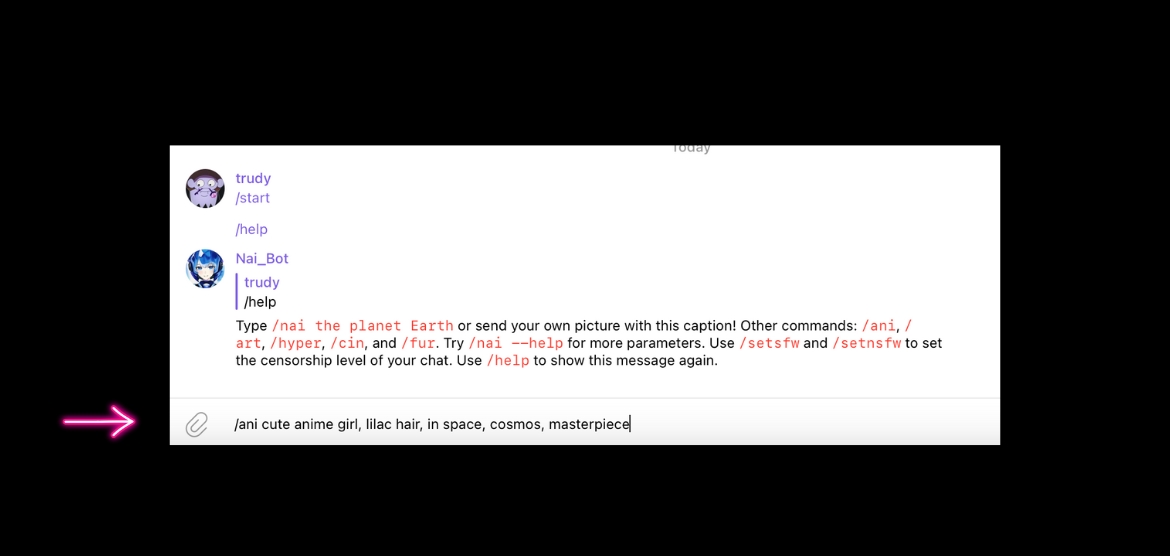
After you enter your model + prompt, you'll be asked to select an image size. Please note some of these sizes are only available for beta users.
Once you've selected a size, your image will be generated!
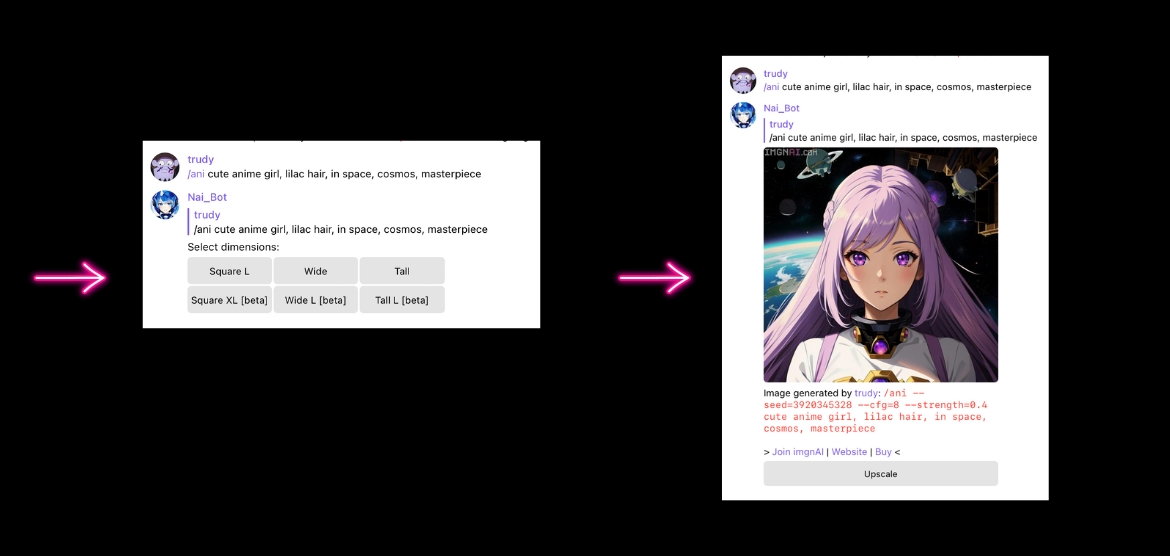
Last updated