💕Generate in DMs
Learn how to generate privately in DMs
Make sure you're using the correct Discord link - IMGN Labs / imgnAI is ONLY available at:
https://discord.gg/imgn
NO other Discord links or communities are run by the official IMGN Labs / imgnAI community!
Step 1 - Click Nai in the imgnAI server
In the imgnAI server, find Nai in the Bot list on the right. Click on Nai to bring up the profile.
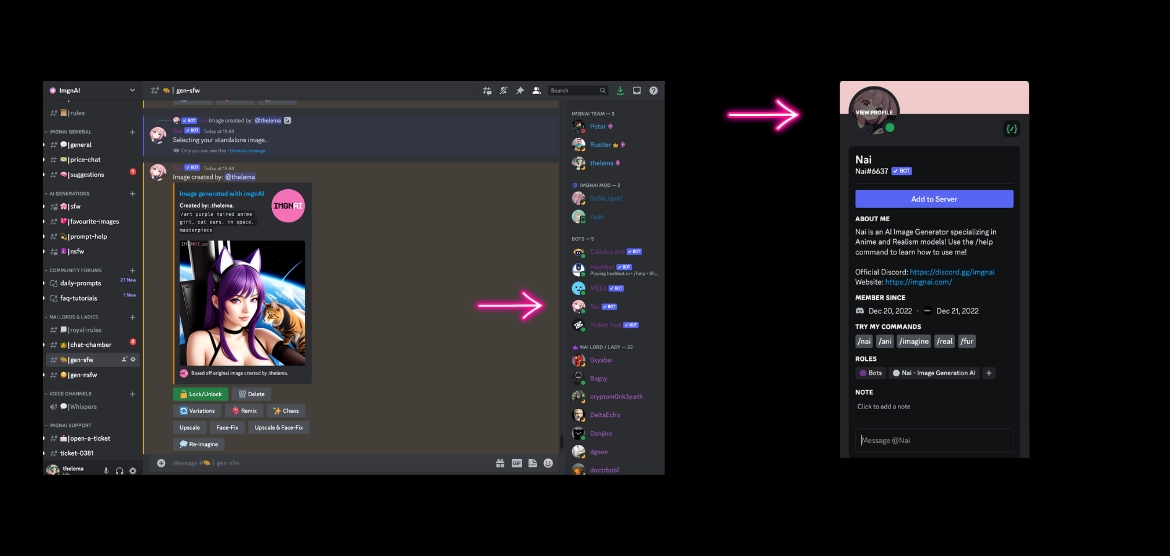
Step 2 - Send Nai a message
Click the send message button and send Nai any message.
You now have a direct message with Nai. You can generate in private using this direct message.
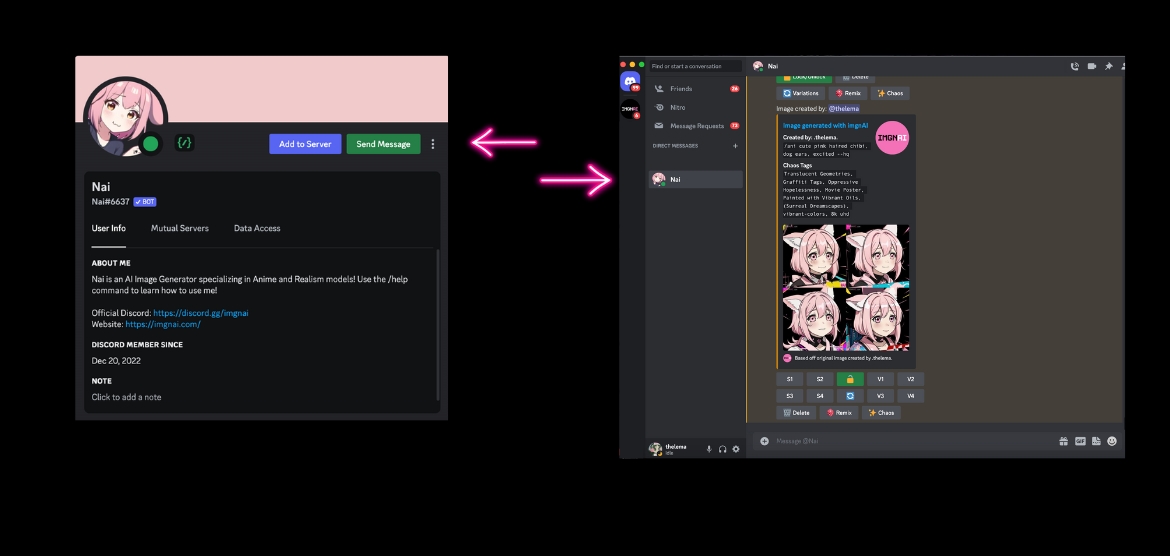
Last updated